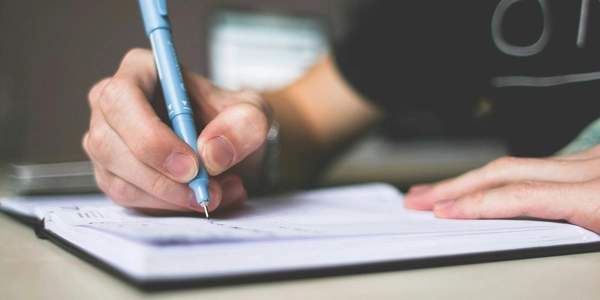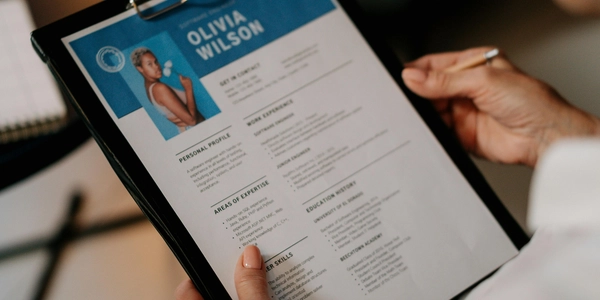Creating and managing Requests for Proposals (RFPs) is a vital task for many organizations. Whether you’re sourcing vendors for a new project or improving your procurement processes, using RFP templates and tools can save time and improve outcomes. In this article, we’ll explore how to effectively use free RFP templates, compare popular RFP management tools, and discuss how automation can streamline the RFP process.
Free RFP Templates: How to Use Them and When to Customize
Using RFP templates is a great way to start your procurement process, as they provide a framework that ensures consistency and clarity. Many organizations and platforms offer free RFP templates, which can be an excellent starting point for drafting your own.
1. How to Use Free RFP Templates:
- Start with a Solid Structure: Most free RFP templates come with sections like project background, scope of work, submission guidelines, evaluation criteria, and deadlines. These pre-built sections ensure that all essential information is included, helping you avoid missing any key details.
- Maintain Consistency: Templates create uniformity across all RFPs your organization issues. This consistency makes it easier for vendors to respond and simplifies your internal review process, as the evaluation team will know exactly where to find specific information.
2. When to Customize RFP Templates:
- Tailor the Scope of Work: While templates provide a general framework, every project is unique. Customize the scope of work section to reflect the specific requirements of your project, including the deliverables, timelines, and performance metrics.
- Adjust the Evaluation Criteria: The default evaluation criteria in a template may not fully align with your project’s goals. Modify this section to emphasize the criteria that matter most, whether it’s cost, technical expertise, or innovative solutions.
- Add Industry-Specific Requirements: If your project involves specific technologies or compliance requirements (e.g., for government contracts or healthcare), customize the template to include these.
3. Best Practices for Customization:
- Be Specific: The more tailored your RFP, the better the responses you will receive. Vendors should be clear about what you’re asking for, so avoid vague language and be precise with your requirements.
- Update Legal and Compliance Sections: If your organization has specific legal requirements, such as data privacy, intellectual property, or confidentiality, be sure to update the legal sections of the template accordingly.
Comparison of Popular RFP Management Tools
Managing multiple RFPs manually can become overwhelming, which is where RFP management tools come in. These tools help streamline the process, improve collaboration, and increase efficiency. Here’s a comparison of some of the most popular RFP management tools:
1. Loopio:
- Features: Loopio offers a robust platform for creating, managing, and responding to RFPs. It includes a centralized content library where teams can store reusable content, making it easy to pull relevant information for each new RFP. The tool also supports team collaboration, allowing different departments to contribute to the RFP process seamlessly.
- Best For: Medium to large organizations that handle a high volume of RFPs and want to improve their response quality.
- Strengths: Loopio’s automation features, such as automatic answer suggestions from the content library, help reduce the time spent on repetitive tasks. Its collaboration features ensure teams can work together efficiently.
2. RFP360:
- Features: RFP360 is designed to manage the full RFP lifecycle, from creation to vendor selection. It provides features like customizable templates, workflow automation, and built-in collaboration tools. The platform also allows users to compare vendor proposals side-by-side, making it easier to evaluate responses.
- Best For: Organizations of all sizes looking for a comprehensive RFP management solution.
- Strengths: RFP360’s user-friendly interface and powerful vendor comparison tools help streamline decision-making. Its robust reporting features also provide valuable insights into RFP performance and vendor responses.
3. PandaDoc:
- Features: PandaDoc is an all-in-one document management tool with a strong focus on automation. It’s ideal for organizations looking for a solution to create and send RFPs, contracts, and proposals. PandaDoc offers templates, e-signatures, and analytics to track document performance.
- Best For: Small to medium-sized businesses that need an integrated solution for both RFP management and contract execution.
- Strengths: PandaDoc’s intuitive document creation tools and automation features are great for simplifying the RFP and contract processes. Its e-signature functionality also helps speed up contract approvals.
4. RFPIO:
- Features: RFPIO is a highly collaborative RFP management tool that leverages AI to streamline the RFP response process. It offers automated workflows, real-time collaboration, and advanced reporting. The platform integrates with popular CRMs and collaboration tools like Salesforce and Slack.
- Best For: Large organizations and enterprises that need to manage complex RFP processes across multiple teams.
- Strengths: RFPIO’s AI-driven answer suggestions and integration capabilities make it a powerful tool for organizations handling a large volume of RFPs. Its reporting features also provide insights into team performance and RFP success rates.
How Automation Can Streamline Your RFP Process
Automation is revolutionizing the RFP process by reducing manual effort and improving accuracy. Implementing automation can help your organization manage the RFP lifecycle more efficiently, saving time and resources.
1. Automated Response Generation:
- Tools like Loopio and RFPIO offer automated response generation by pulling answers from a centralized content library. This feature allows you to reuse approved content, reducing the time spent drafting responses from scratch. Automation ensures that the content is consistent and up-to-date across all RFPs.
2. Workflow Automation:
- Automating workflows can streamline the process of assigning tasks to team members, tracking deadlines, and managing approvals. With tools like RFP360, you can set up automated reminders and notifications to keep the process moving smoothly without constant manual oversight.
3. Vendor Comparison and Analysis:
- Once proposals are submitted, automation can help with the evaluation process. Tools like RFP360 and RFPIO allow you to automatically compare vendor responses based on predefined criteria, speeding up the decision-making process. These tools can rank proposals and generate reports on vendor performance.
4. Improved Collaboration:
- Automation helps teams collaborate more effectively, even when working remotely. Platforms like RFPIO integrate with popular collaboration tools (e.g., Slack, Microsoft Teams) to streamline communication between team members during the RFP response process. Automatic updates ensure that everyone is on the same page.
5. Document Tracking and E-Signatures:
- Automation tools like PandaDoc can track document activity, alerting you when a vendor opens or reviews your RFP. E-signature functionality further speeds up the contracting phase by allowing documents to be signed electronically, eliminating the need for physical paperwork.
6. Enhanced Accuracy and Compliance:
- By automating the inclusion of standard legal and compliance clauses in RFPs, organizations can ensure that all necessary information is included in every document. This reduces the risk of human error and ensures consistency across all RFPs.
Conclusion
Using RFP templates and automation tools can significantly enhance the efficiency and effectiveness of your RFP process. Free templates provide a great starting point, but customization is key to ensuring that they meet your specific needs. Meanwhile, RFP management tools like Loopio, RFPIO, and PandaDoc offer powerful automation features that can streamline everything from response generation to vendor evaluation. By embracing these tools and automation technologies, your organization can save time, improve accuracy, and select the best vendors to meet its goals.